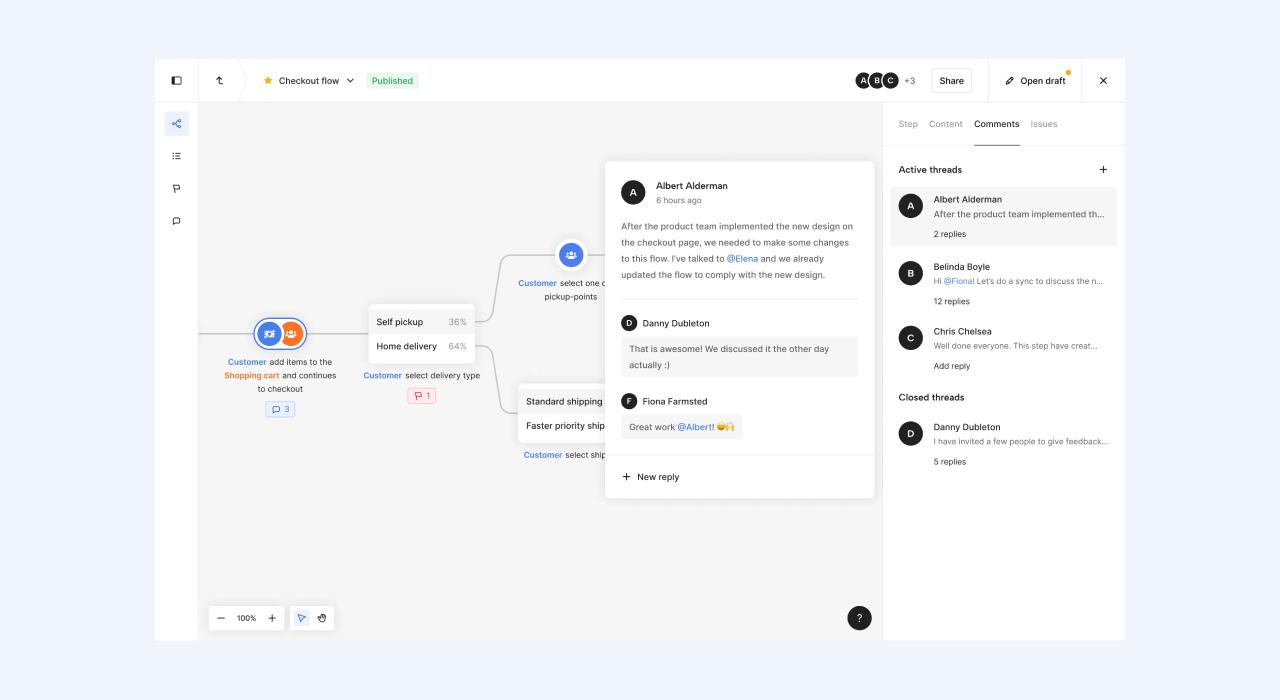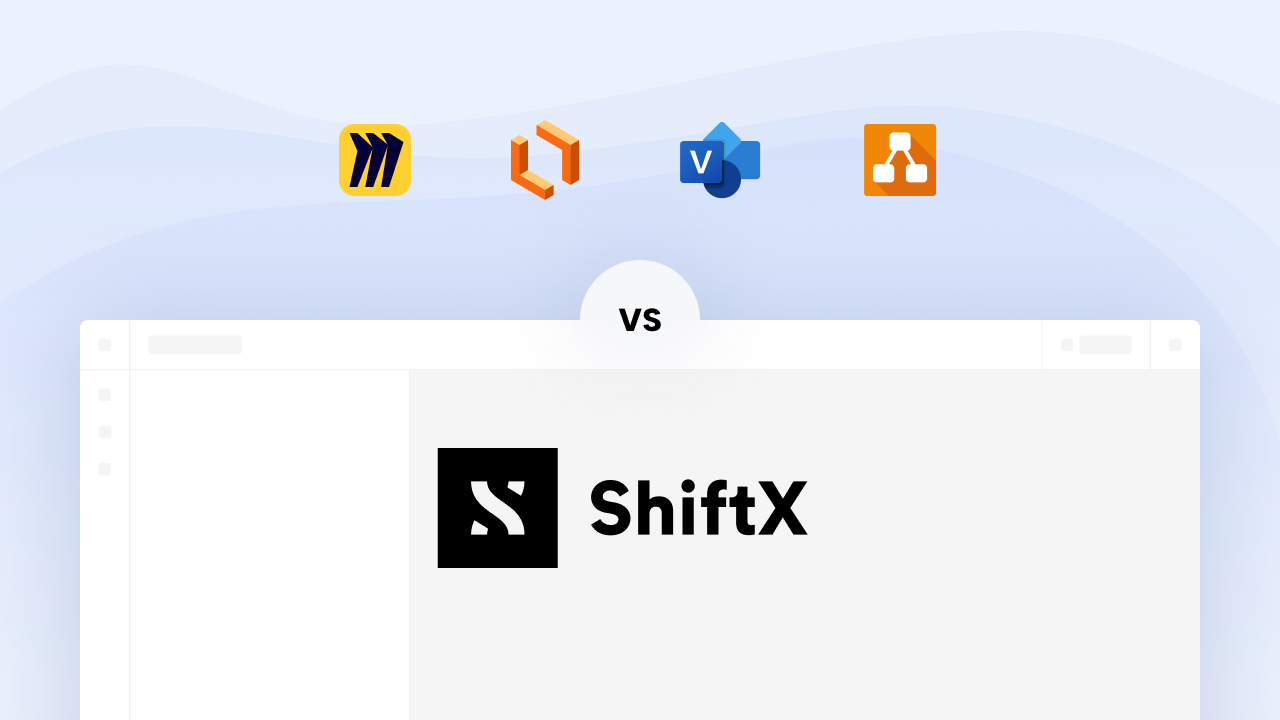
How to: Get started with process modeling in ShiftX

A process model or process map is a visual representation of a business process or workflow. BPMN (Business Process Model and Notation) is the most common graphical notation used for process modeling today. ShiftX, on the other hand, does not use BPMN.
ShiftX is a new way to do Process Modeling without the hassle of BPMN certification and specialists. With ShiftX, we've moved past BPMN and created a simpler notation that anyone can use. Here's how to get started using ShiftX.
Business Processes = Flows in ShiftX
ShiftX consists of business processes, which in the software is called flows. Each flow can consist of steps, actors, splits, references to other flows, issues, loops, and endings.
The first thing you do after creating a flow is making your first step. A step is an activity, a task, or an event. When creating a step, you use the narrative field to tell a story and connect actors to describe the touchpoints between people, systems, departments, etc.
Watch the video below to see how to get started with process modeling in ShiftX by mapping out your very first business process.