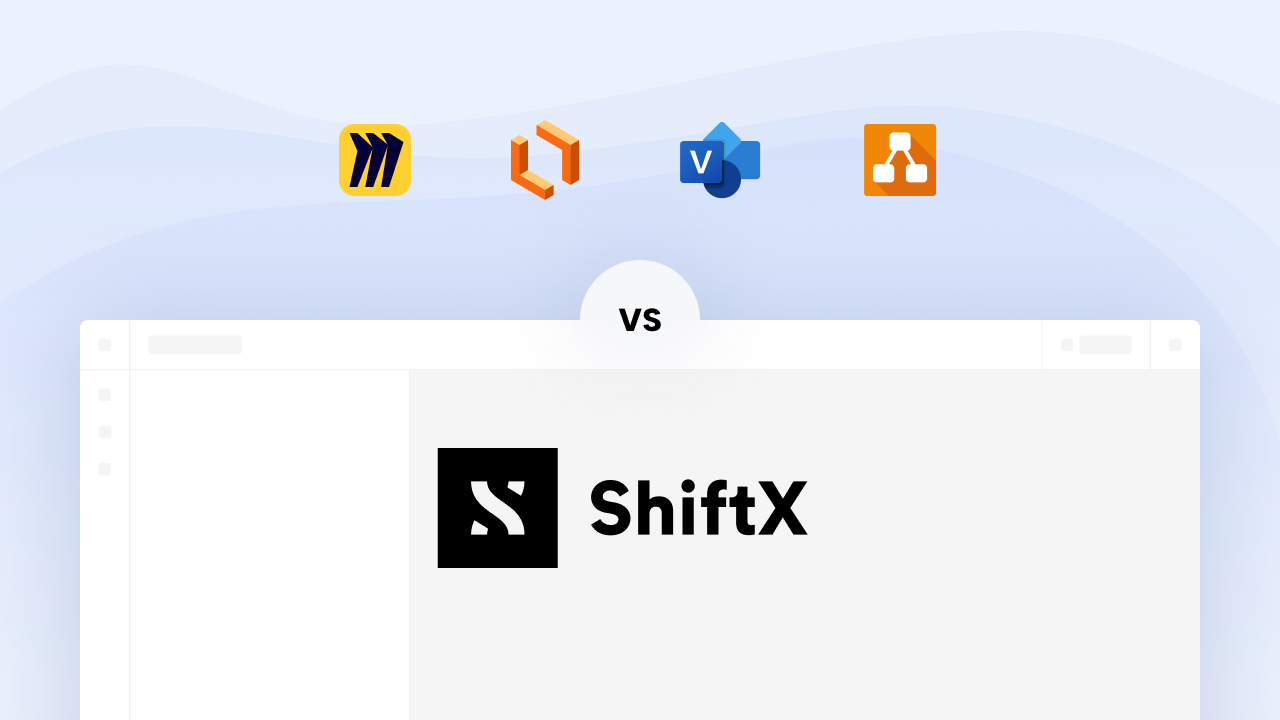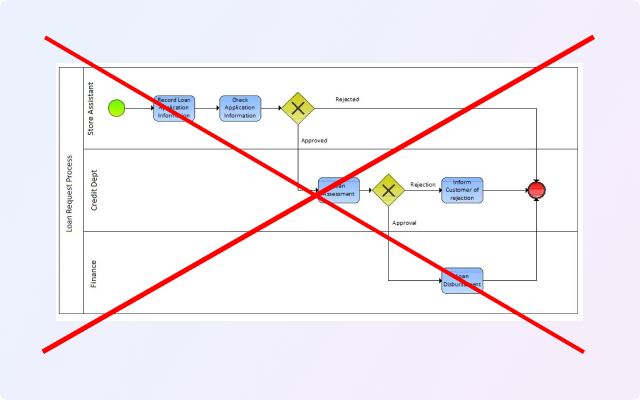Process mapping and management
Collaborative process tool for modern process work
Create, improve and manage your processes. Share it and spread knowledge with a modern collaborative tool.
Book demo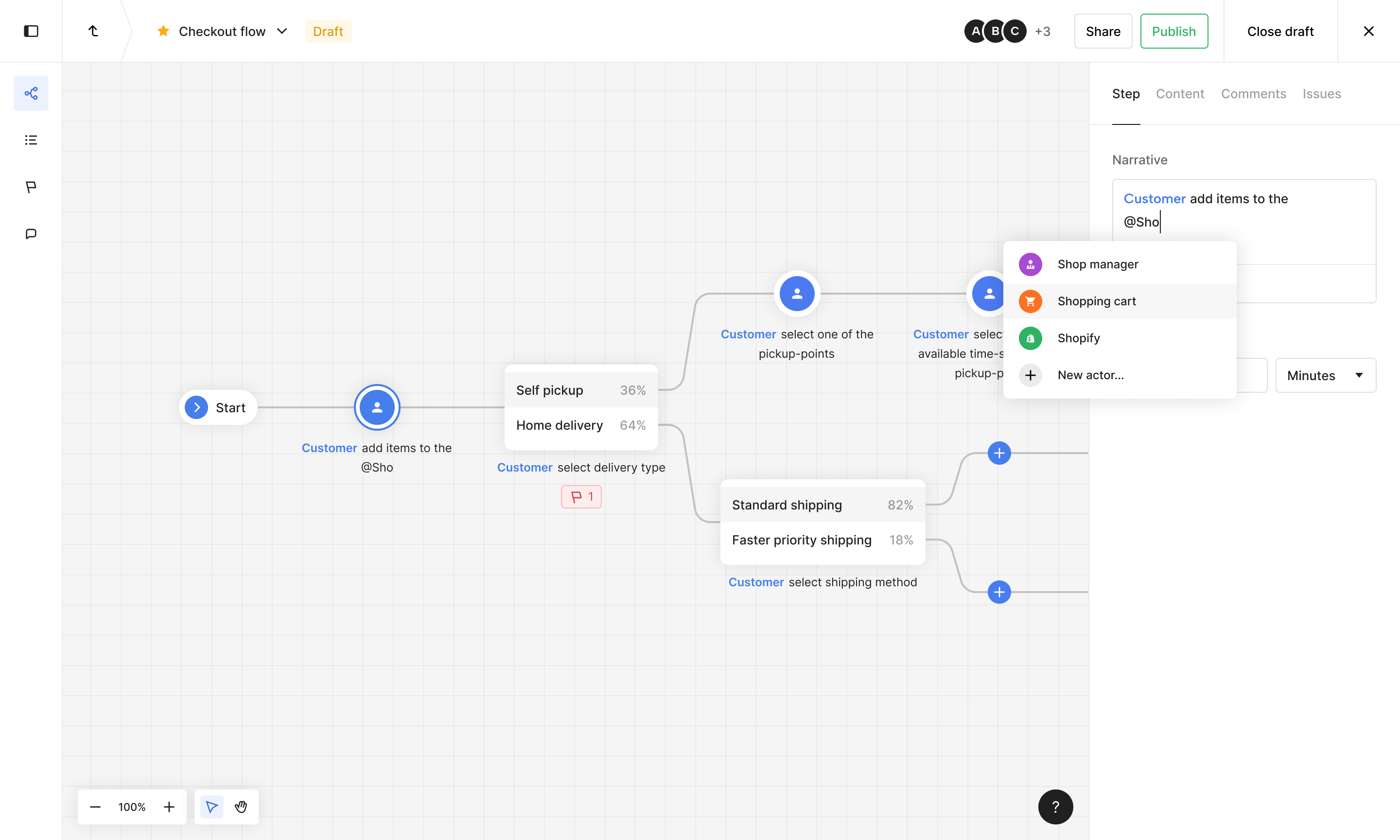
Fast and understandable process mapping
Forget confusing symbols and messy lines, the smart editor lets you describe things as they are, in a way that’s easy to understand for everyone.
Auto layout
Almost like magic!
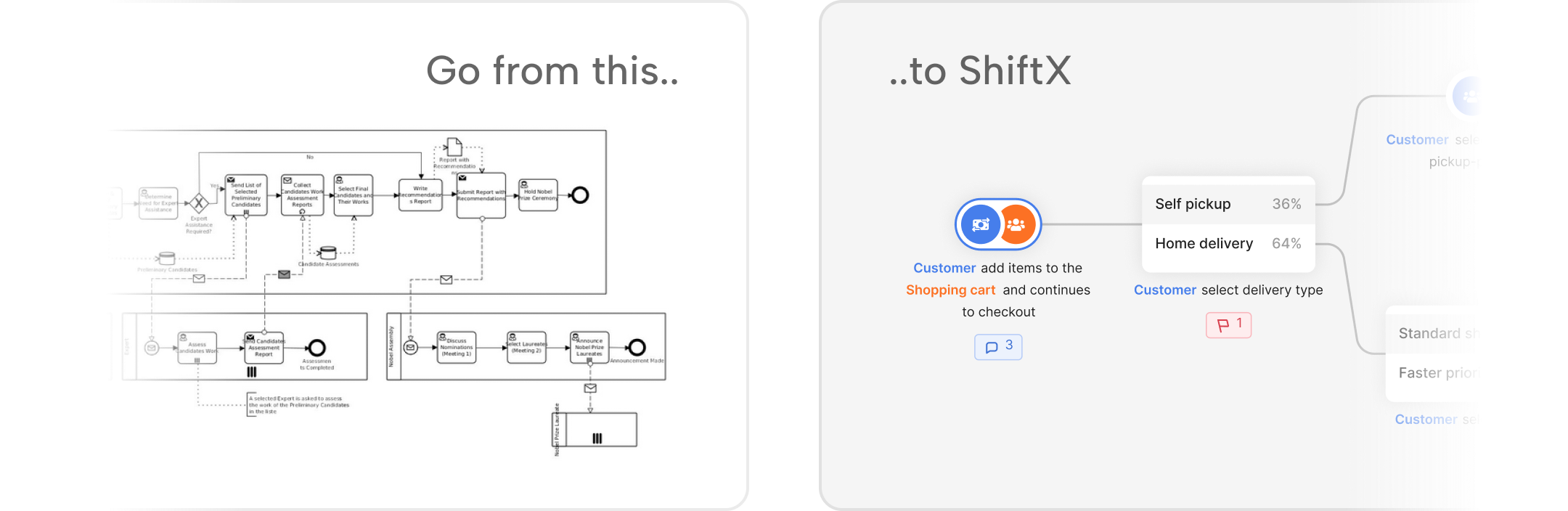
Don’t spend your time trying to making your processes look good. ShiftX optimizes and arranges everything for you. Finally say goodbye to crossing lines.
Drag and drop
Drop it like it’s hot!
Doing big layout changes in the middle of a workshop can be frustrating and time consuming. Not anymore! ShiftX lets you rearrange your steps in seconds with drag and drop.
Keyboard shortcuts
ShiftX gives your fingertips superpowers, move through your process at lightning speed with our built-in keyboard shortcuts
No delay
Translating whiteboards or post-its into a process maps at a later time can be a tedious task. Now process maps can be created on the fly, eliminating uncertainty and making sure all intentions are precisely communicated
Work together
Collaborative software is transforming how we do our work. Why should process work be any different? Real-time collaboration in ShiftX turn process mapping into an inclusive and engaging activity.
Process improvement. One step at a time.
Cultivate a culture of continuous improvement using tailored solutions to improve your processes.
Time Machine
Go back and explore the process at an earlier point in time, or bring an old version back to life as a new process.
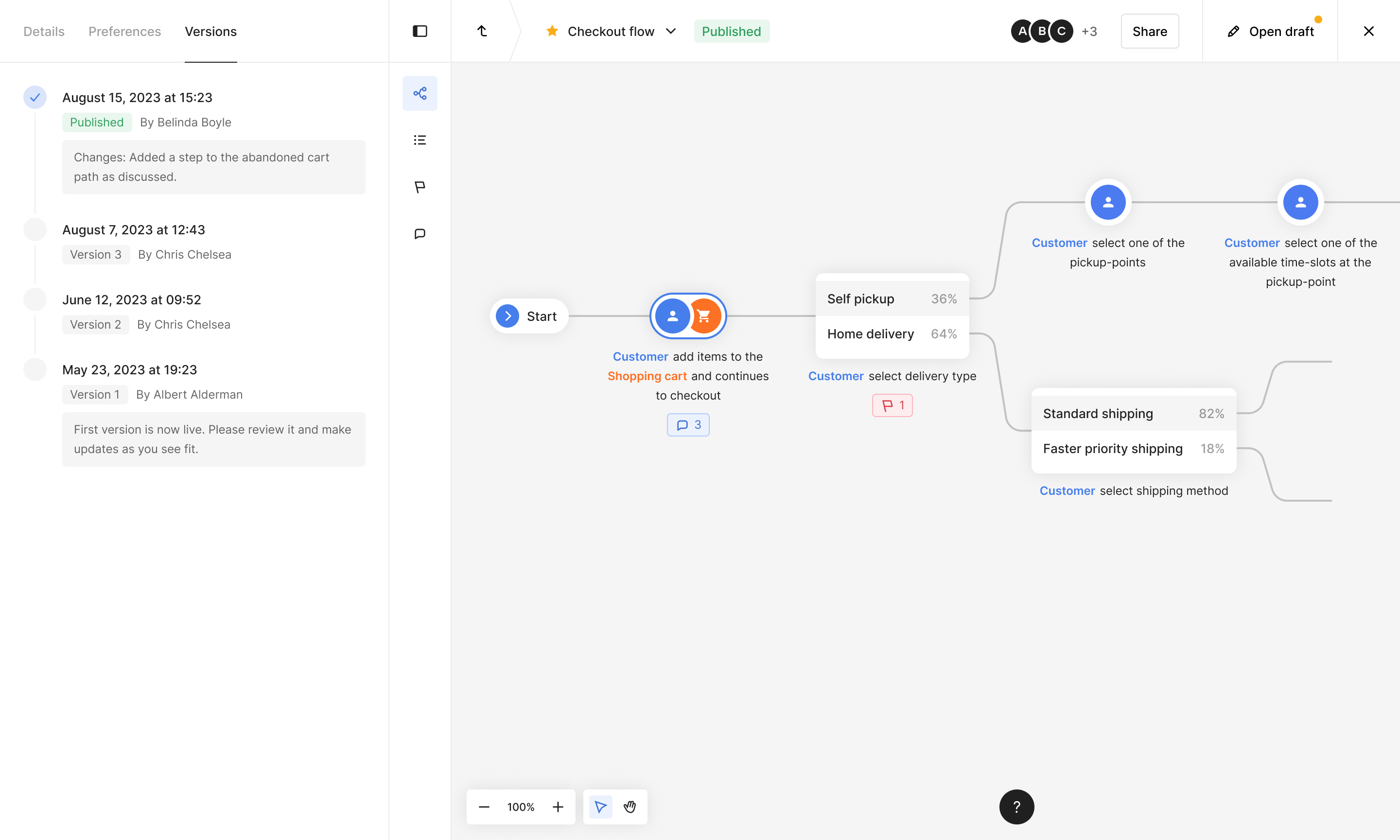
Issues
Assign an issue to one of your teammates and track the progress as issues are being addressed.
Comments
Share your ideas. Discuss the process in context, tag your teammates and get work done together!
Duration
Adding time to steps helps you prioritize where the biggest improvements can be made.
Credit Agency receives license overview from ShiftX via Stripe
Credit Agency updates data against Population Register
Credit Agency sends out invoice to Debtor
Share the process. Spread the knowledge.
Keeping processes relevant and ensuring they are being used is key for any healthy organization. Bring your process library back from the dead with collaboration and engagement.
Real-time editing
Work together like you're in the same room
Walk away from any workshop with a shared understanding and a clear plan. Continue working on the process as if you're sitting next to each other, thanks to awesome real-time editing.
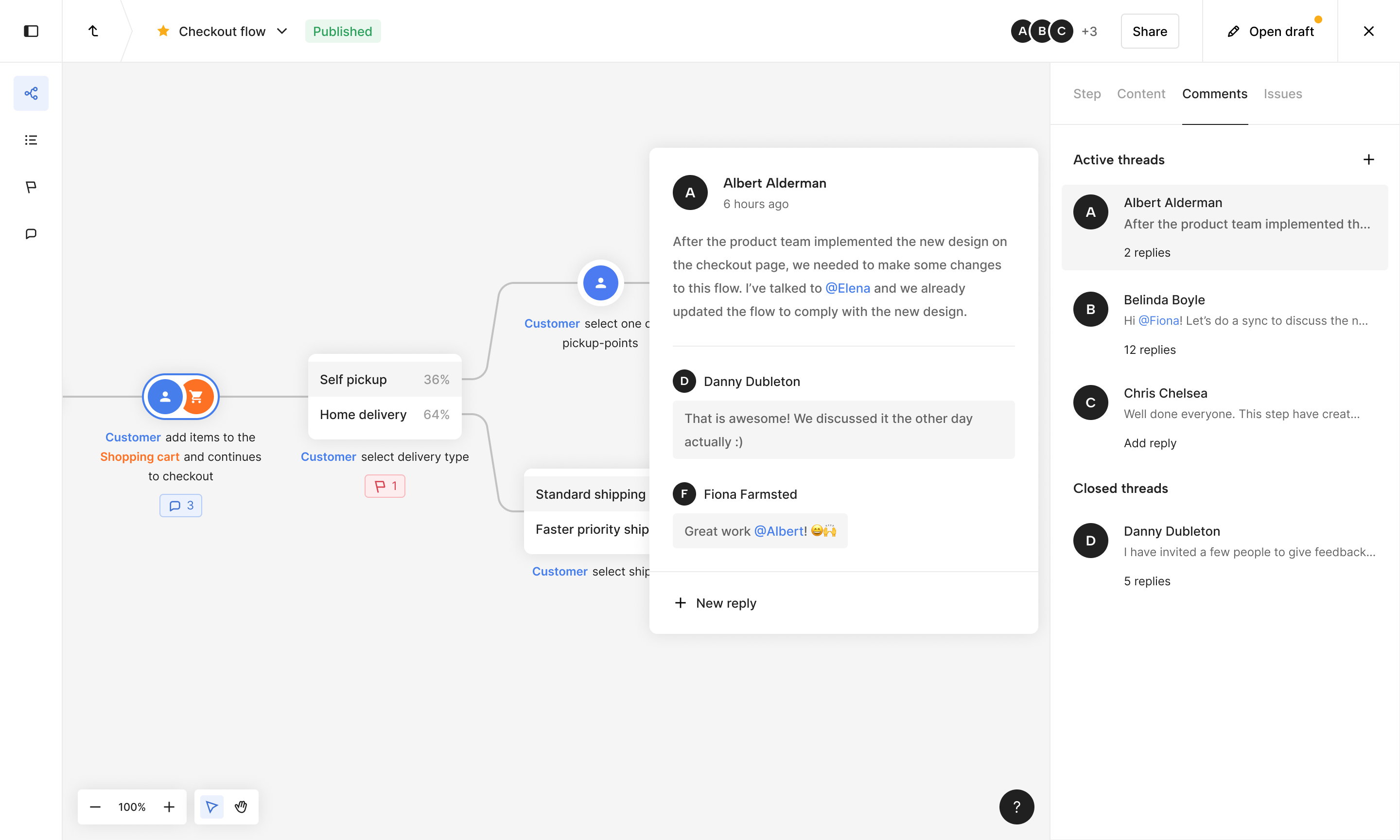
Access control
Onboard anyone with ease
Scale your process team while still being in control. Easily manage access levels for all workspace members.
Share
Don't stop sharing
Take advantage of the extensive sharing options to distribute a process outside your workspace.
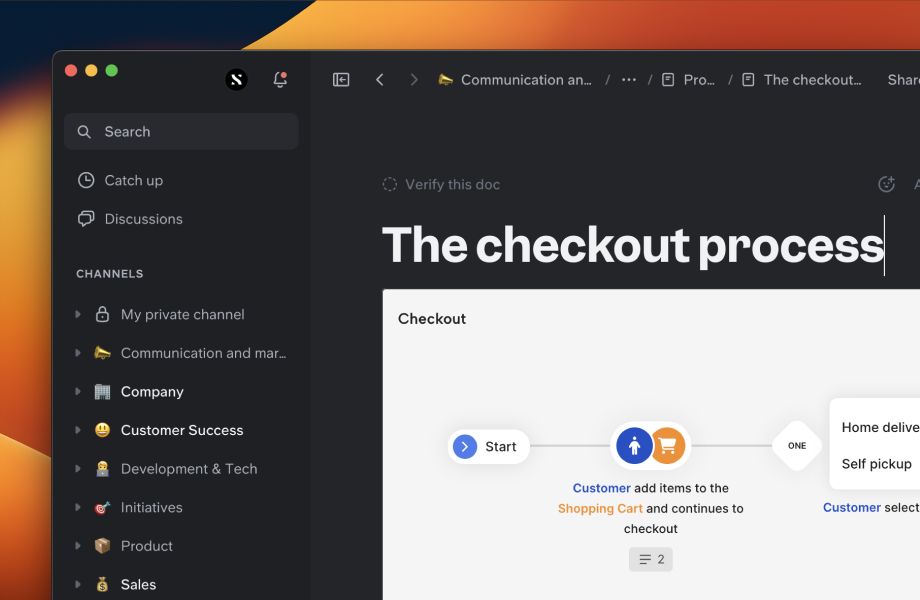
Great ways to use ShiftX
Employee Onboarding
Let new hires "hit the ground running" with intuitive onboarding.

OBOS's approach to improving processes using ShiftX
OBOS has found a new way to work with processes, enabling people that are closest to the problem to participate and work with continuous improvement from a bottom-up approach.
Workshop alignment
Make workshops a breeze with real-time collaboration, common understanding and ease of use.
Understanding business
Businesses are complex, but with shared understanding, people can align and accomplish their goals faster.
Process improvement
When you have processes that everyone understands, it's easy to add issues or comments. The path to improving processes has never been shorter.

Streamline the development and improvement of customer processes using ShiftX
How Kredinor managed to get a growing part of the organization to see the value of a better way of working to a greater extent. Result: a streamlined construction process, across departments, which enables a much faster launch of new processes.
Implementing new systems
Document every step, from planning to implementation and training.
RPA Documentation
Document every step, from planning to implementation and training.

"ShiftX is an unusual combination of simple and professional in one and the same solution."