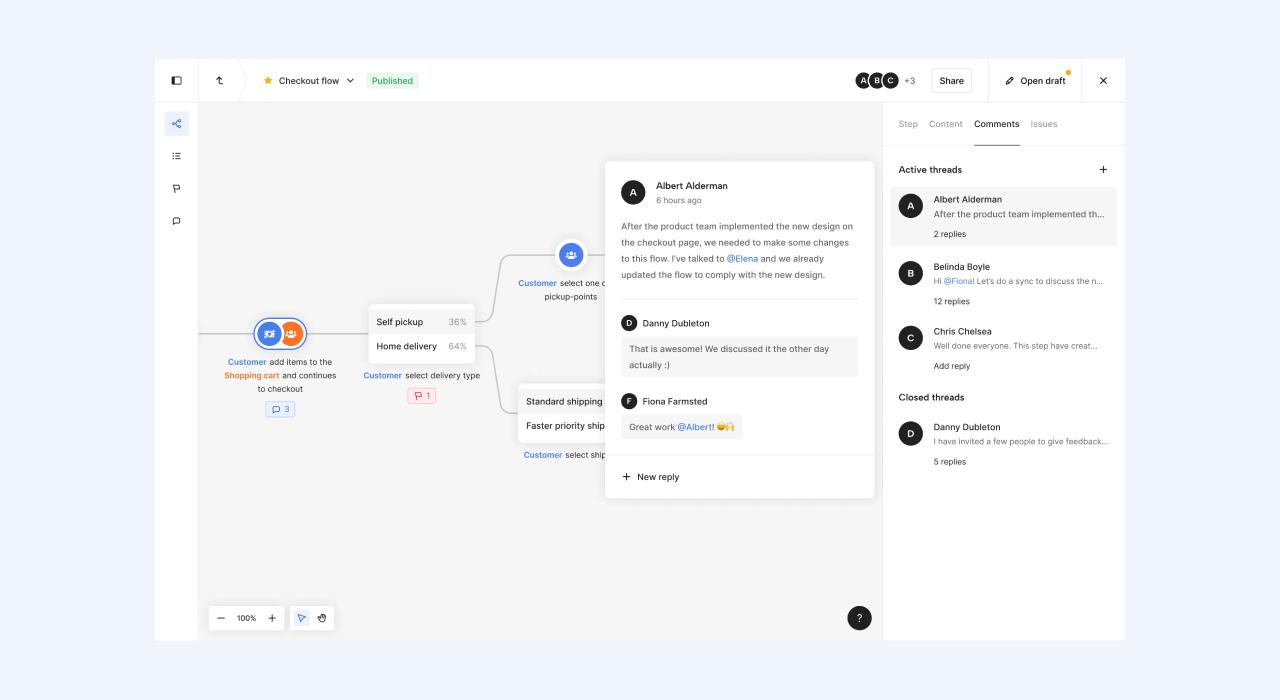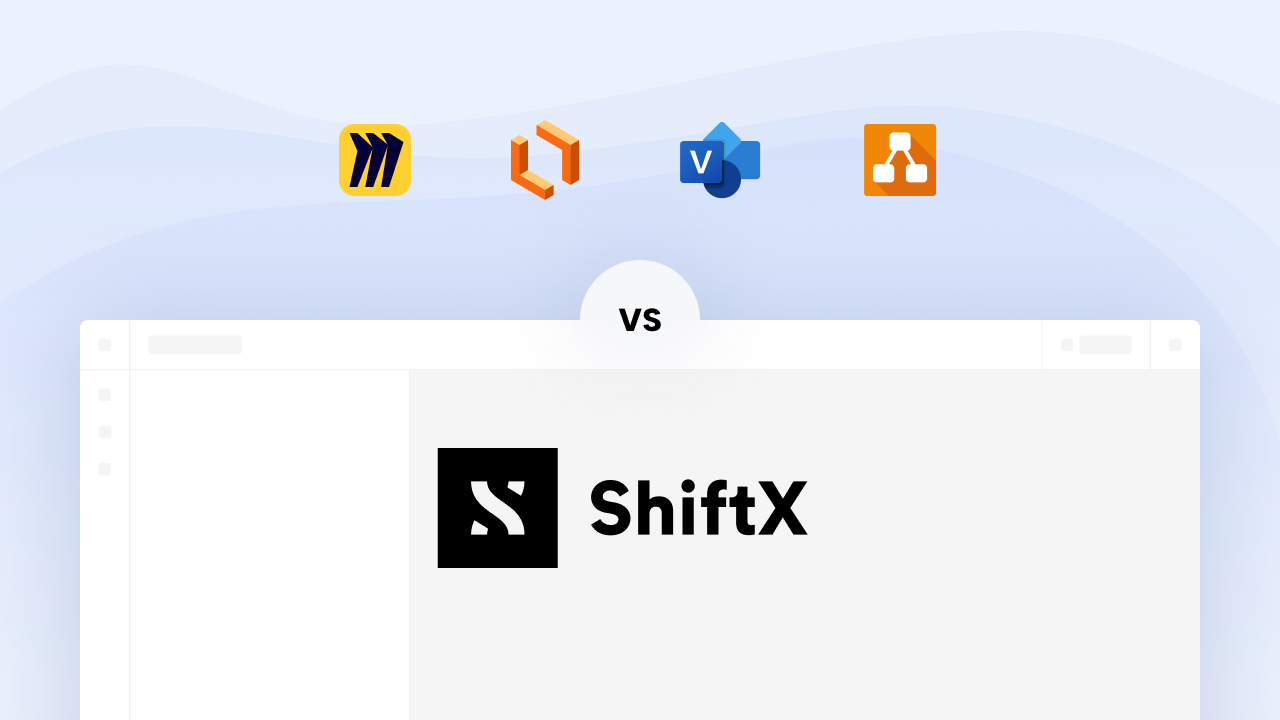
← Back
Table of content
Updated 12. November 2021 in
Product
How to: Use Issues in ShiftX
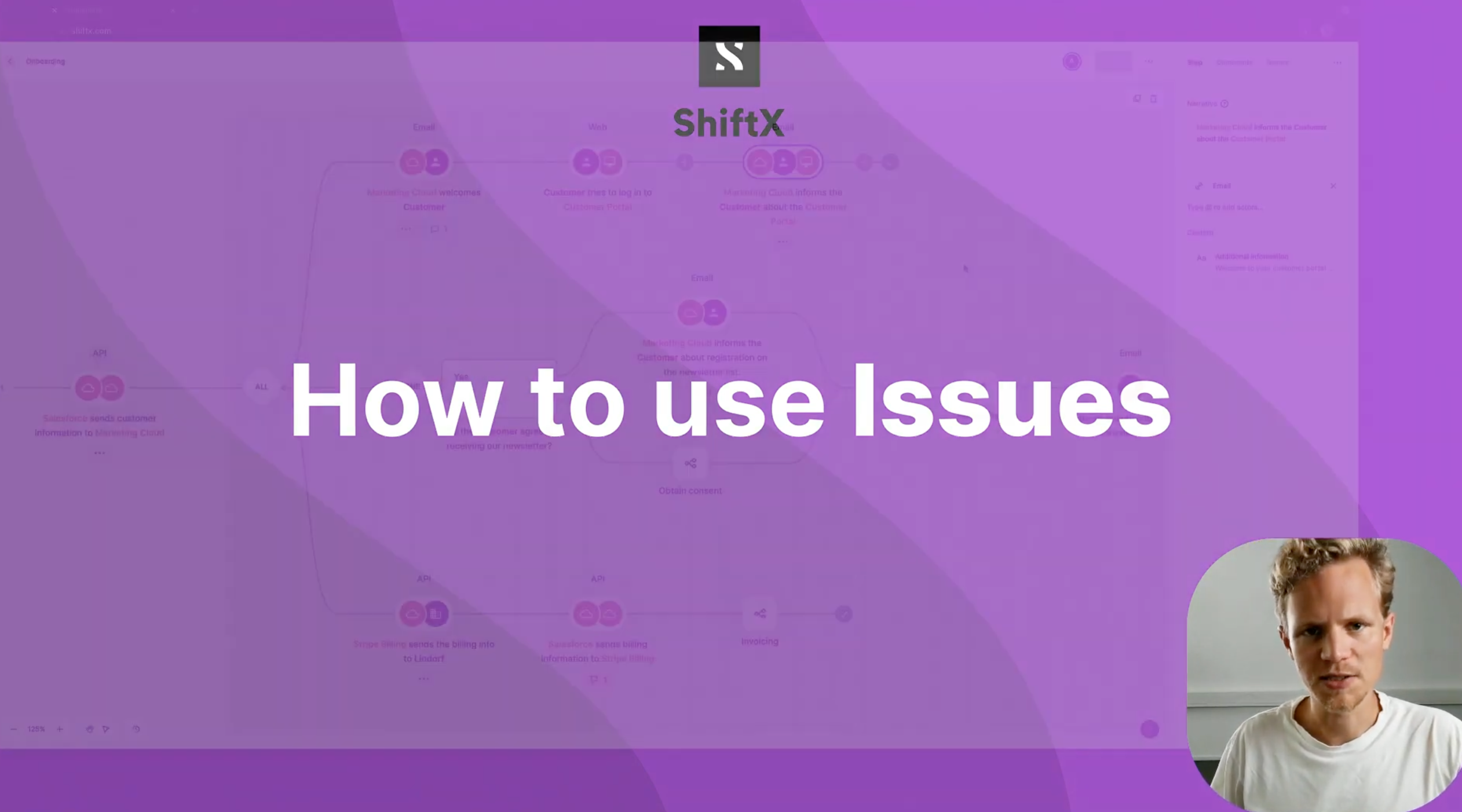
In ShiftX, Issues can be described as points for improvement in your business flows. Within an issue, you assign tasks to yourself or your colleagues in order to improve, enhance, or streamline parts of your business process.
Working with business processes, you will often find yourself mapping out the as-is situation to find areas for improvement in the given process. Several people are often involved, and an easy way to communicate and collaborate is essential. Everyone should be able to see what areas need improving and who is responsible for what.
Flag it with Issues
Let us introduce Issues.
Issues are "red flags" in ShiftX that you easily add to any step in your flow.
The issue attached to the step indicates that something needs to be done. Have a look at the video below to learn more about how to use issues in your mapping.
Read other blog posts