Communicate with your colleagues using comments
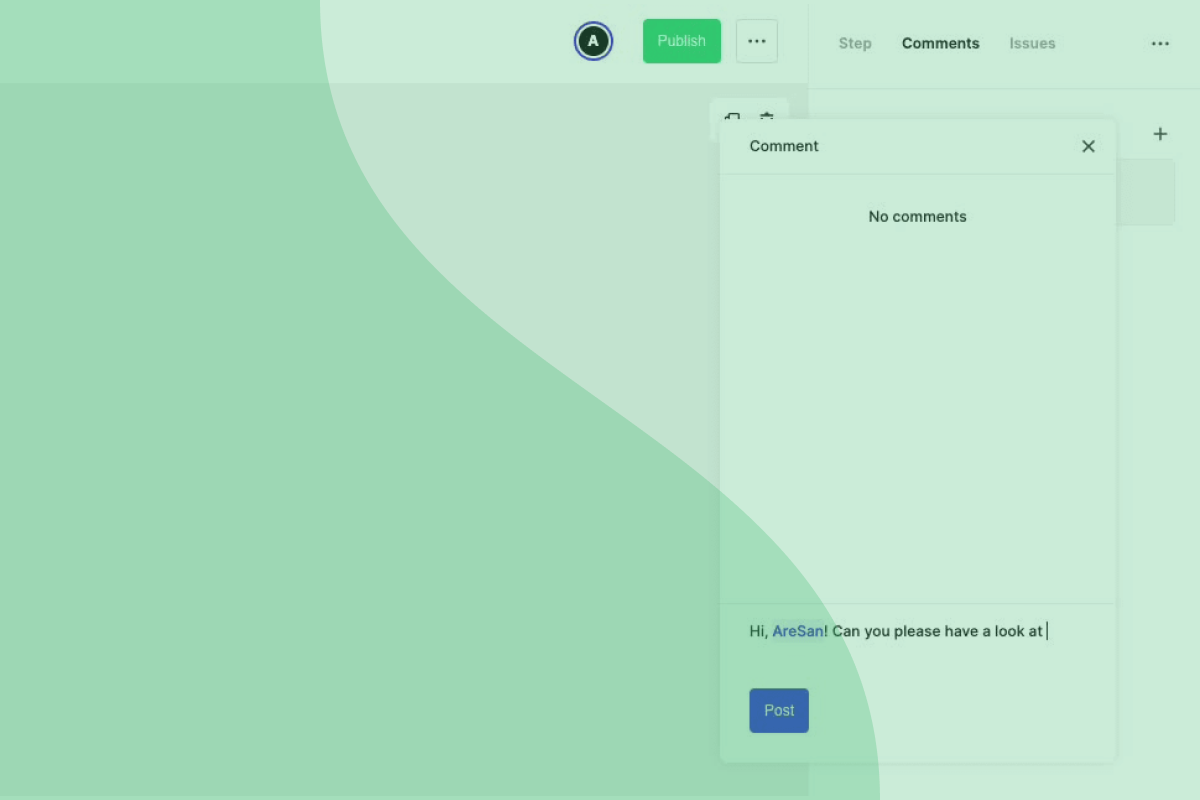
For a while now, we have been working on "in product communication,” a way to leave comments and notifications to each other inside ShiftX. So today, we are happy to finally release "comments.”
In your right side panel in ShiftX, you can now write comments to all the invited colleagues in your ShiftX workplace. Tagg them (using "@"), and they will receive an email that you want their attention in a given flow. Close comments for discussions that are concluded and delete comments that no longer need to be stored.
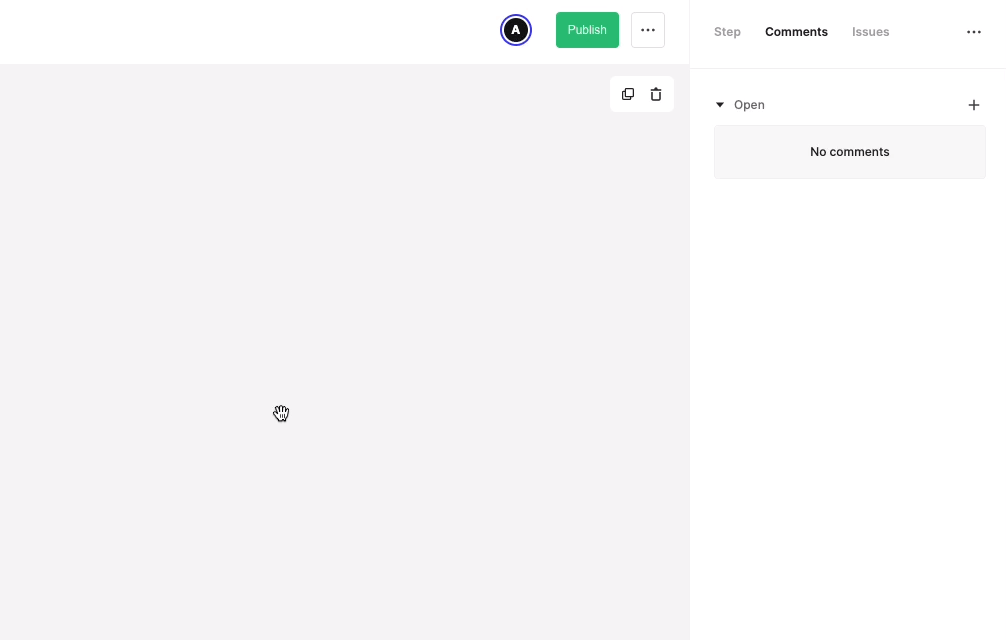
Many of you have wanted this new feature – we hope it will make digital collaboration at your workplace more efficient, convenient, and fun!
The last week's product updates also contain other new features, improvements, and fixes, like:
Other Features
- You can now link to a specific step (click "copy link" in the top-right corner of the side panel when you are editing a step)
- "Bullet List" and "Ordered List" are added as options in the additional information field in ShiftX
Improvements
- If you go to a ShiftX link but are logged out, you're now sent back to the referer after logging in
- Go directly to the step the issue is connected to from the issues list on the flow detail page
- You now get a unique URL for each version (shiftx.com/processes/*processID*/view/*versionNumber*)
Adjustments and fixes
- Don't trigger selection when right-clicking
- Fixed bug with saving additional information
- Fixed position bug when duplicating a step
- Errors now show on an overlay in the right corner and should be more reliable
- Clicking on the canvas with the hand tool, now deselects a selected step
- Wait with removing spinner after image upload until the image is loaded
Keep the feedback coming
We appreciate your feedback and would love to hear your thoughts on these changes as well. Don't hesitate to reply to this email to reach me, Alf, Head of Customer Success. If you prefer Slack, you can also join our Slack community to follow the development of ShiftX, discuss with the product team and talk to other ShiftX-users.